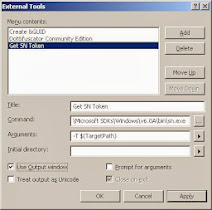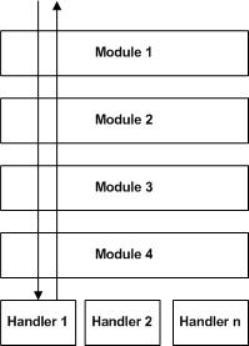Web Farm
After developing our asp.net web application we host it on IIS Server. Now one standalone server is sufficient to process ASP.NET Request and response for a small web sites but when the site comes for big organization where there an millions of daily user hits then we need to host the sites on multiple Server. This is called web farms. Where single site hosted on multiple IIS Server and they are running behind the Load Balancer.
Web Garden
All IIS Request process by worker process ( w3wp.exe). By default each and every application pool contain single worker process. But An application pool with multiple worker process is called Web Garden. Many worker processes with same Application Pool can sometimes provide better throughput performance and application response time. And Each Worker Process Should have there own Thread and Own Memory space.