Introduction
In this article, We are going to Implement Google Map using Asp.net Custom control. It Offers extremely easy and fast way of adding Google Maps API support on your ASP.NET pages.Lets go through this application step by step
Step 1:
Create a new website >select the programming language as c#> Name the project as GoogleMap
Step 2:
Now lets go to this site and download the DLL from the Recommended download
http://googlemap.codeplex.com/Release/ProjectReleases.aspx?ReleaseId=26521
Step 3:
Now i think that you people have download that ddl.. Now right click on to the website and add reference to arthem.GoogleMap.
Step 4:
Now add this in the Web.config under Pages tag and under Controls.

Step 5:
Now go to this site and give your URL in click on Generate API Key.
http://code.google.com/apis/maps/signup.html
Copy this Key and paste in some document..
Step 6:
Now add this lines of lines of code in .aspx page
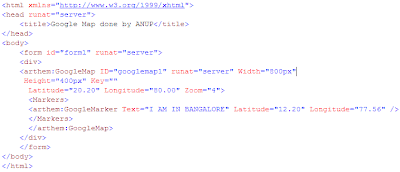
We are using Google Marker to indicate your location. Zoom can be set until 9.
Step 7:
Now Lets run this application.. Output will be displayed like this
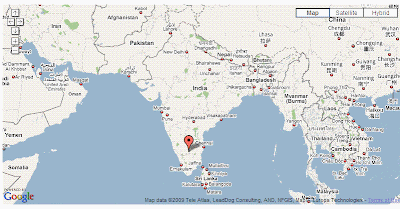
Download Complete Code
No comments:
Post a Comment